Voicer+



Voicer+ is a simple dictaphone for daily using.
- simple control
- works on background
1
- export sound files through iTunes
- recording with duration 1 minute - 24 hours (optional)

The basic screen

1) Rename track button
2) Delete track button
3) Play button
4) Show/hide tracks list
5) Record new track button

New track recording:
When you want to record a new track, press record button and fill the name of a new track. Optionaly you
can turn on the duration function (it means that recording will be terminated after time interval, which you set on timer).
Then press the Record button. And that is all. If you want to terminate recording, you can press
Stop button, which
appear instead of Record button (and doesn't matter if the duration function is on or off).

Playing saved tracks
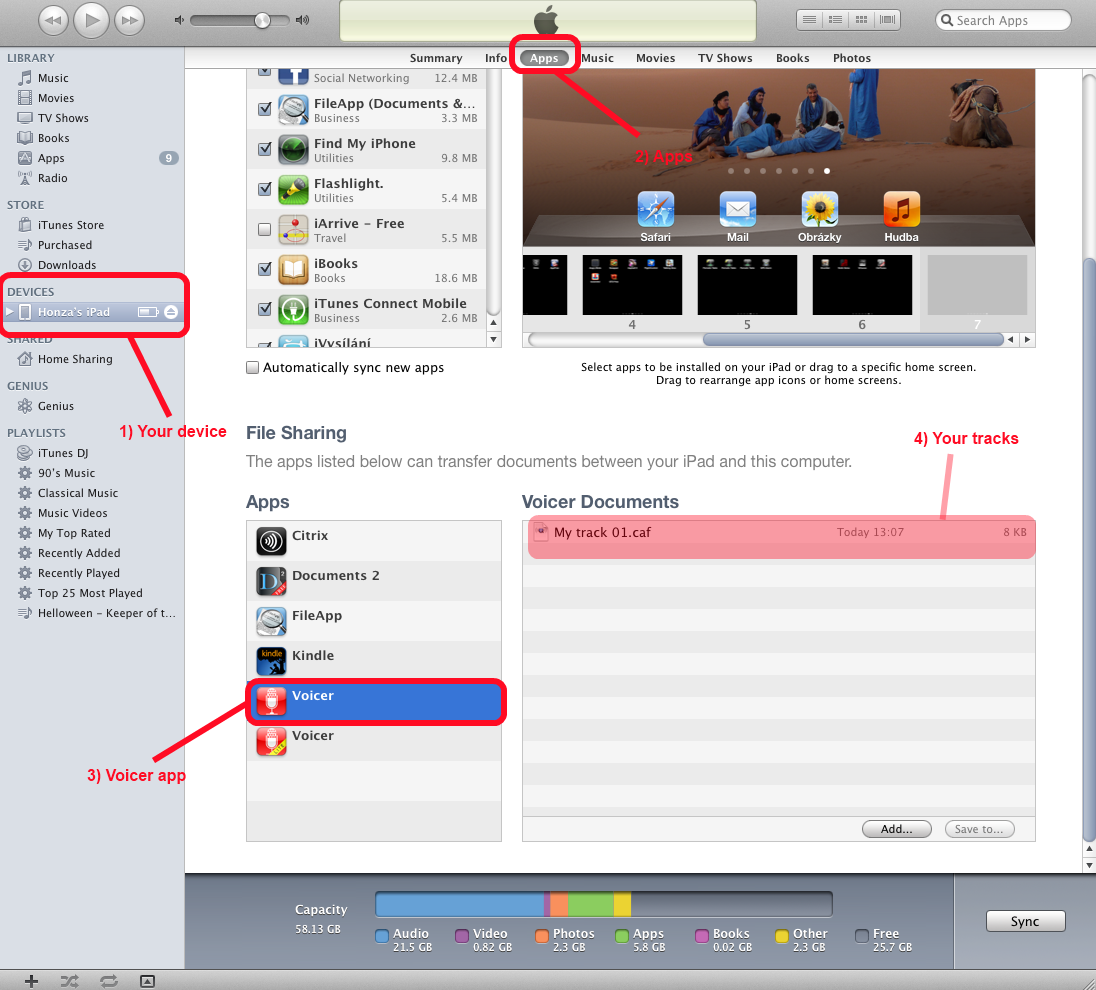
Export sound files:
1) Connect your device with iTunes
2) Click to your device button
3) Click to apps button on the top
4) Select voicer
5) Copy your tracks to the folder, wherever you want to
1) available on full version only

